Address
Kandy: 12, Wattarantenna Road, Kandy, Sri Lanka 20000
Colombo: Bay 6, Trace Expert City, Maradana, Colombo 10
Kurunegala: Industrial Services Bureau, 141, Kandy Rd, Kurunegala
Email
info@anka.com.lk
Address
Kandy: 12, Wattarantenna Road, Kandy, Sri Lanka 20000
Colombo: Bay 6, Trace Expert City, Maradana, Colombo 10
Kurunegala: Industrial Services Bureau, 141, Kandy Rd, Kurunegala
Email
info@anka.com.lk

This course covers HTML, CSS, and JavaScript, teaching students how to build, style, and add interactivity to web pages. It includes hands-on exercises, projects, and assessments to reinforce learning. The course also introduces responsive design, animations, and React.js, preparing students for modern web development.
The course runs for six months, with 24 classes, each lasting 90 minutes. Students will engage in structured lessons, hands-on exercises, and discussions. The program includes 6 assessments and 1 project, ensuring both theoretical understanding and practical application.
Designed for beginners and aspiring developers, this course takes you through the essentials of HTML, CSS, and JavaScript. You will explore how to build web pages from scratch, style them with modern CSS techniques, and enhance functionality with JavaScript programming. Through practical exercises and projects, you will develop the skills needed to create responsive and dynamic web applications.