Address
Kandy: 12, Wattarantenna Road, Kandy, Sri Lanka 20000
Colombo: Bay 6, Trace Expert City, Maradana, Colombo 10
Kurunegala: Industrial Services Bureau, 141, Kandy Rd, Kurunegala
Email
info@anka.com.lk
Address
Kandy: 12, Wattarantenna Road, Kandy, Sri Lanka 20000
Colombo: Bay 6, Trace Expert City, Maradana, Colombo 10
Kurunegala: Industrial Services Bureau, 141, Kandy Rd, Kurunegala
Email
info@anka.com.lk


Have you ever watched a 5-year-old light up when they figure something out on them
own? That’s the magic of learning—and with ScratchJr, that magic turns into movement,
music, and stories on the screen!
So, what is ScratchJr?
ScratchJr is a super fun, free app where young kids (ages 5–7) can create their own
stories and games. No typing or reading needed—just drag colorful blocks to make
characters move, jump, dance, and even talk!
Why is ScratchJr So Great for Little Kids?
ScratchJr is made just for young learners. It’s like digital LEGO for storytelling! Kids don’t
need to read—they use pictures and symbols to code their own ideas. It’s learning
without pressure, and it’s packed with creativity.

Here’s why parents and teachers love it:
What Are Kids Really Learning?
Sure, ScratchJr is fun—but it’s also sneakily smart. While kids are having a blast, they’re
also picking up:
Visit scratchjr.org for guides, examples, and even classroom activities. Whether you’re a
parent or a teacher, you’ll find everything you need to keep those little minds exploring.
One Last Thought…
When kids use ScratchJr, they’re not just playing—they’re thinking, solving, laughing,
and learning. Give your child the gift of creativity and confidence with a little bit of coding
fun. Let the adventures begin!