Address
Kandy: 12, Wattarantenna Road, Kandy, Sri Lanka 20000
Colombo: Bay 6, Trace Expert City, Maradana, Colombo 10
Kurunegala: Industrial Services Bureau, 141, Kandy Rd, Kurunegala
Email
info@anka.com.lk
Address
Kandy: 12, Wattarantenna Road, Kandy, Sri Lanka 20000
Colombo: Bay 6, Trace Expert City, Maradana, Colombo 10
Kurunegala: Industrial Services Bureau, 141, Kandy Rd, Kurunegala
Email
info@anka.com.lk

This Basic Python course provides a structured introduction to programming, covering essential concepts such as variables, operators, loops, functions, and GUI development. Through hands-on practice, assessments, and projects, students will gain a solid foundation in Python, preparing them for more advanced coding challenges and real-world applications.
This six-month course consists of 24 classes, each lasting 90 minutes, totaling 46 hours of class time. The structured learning includes 36 hours of instructor-led teaching and 10 hours of self-practice assessments. Students will complete 10 assessments and 2 final projects, contributing an additional 4 hours to their learning. With a total course duration of 50 hours, this program ensures a balanced mix of theory, hands-on practice, and real-world applications.
This program is designed to introduce learners to the fundamentals of Python programming, one of the most versatile and widely used programming languages today. Through a structured curriculum, students will gain hands-on experience in writing code, understanding core programming concepts, and developing problem-solving skills. By the end of the course, participants will be able to create programs, manipulate data structures, and build interactive applications using Python.